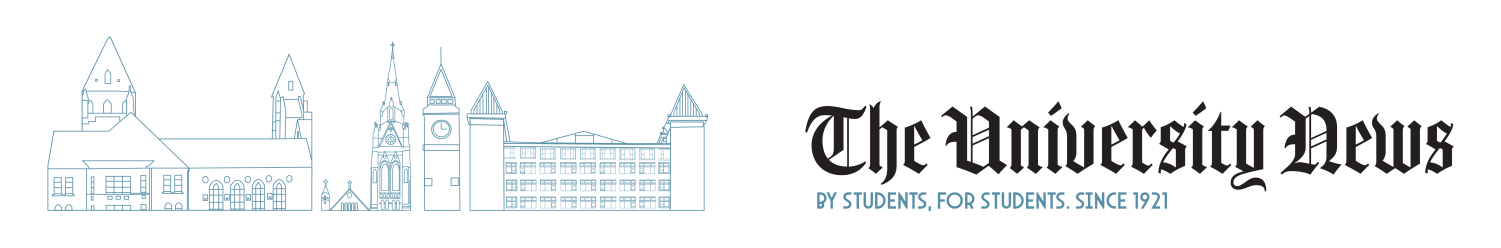Monday, May 6 could prove to be a disastrous day for some Saint Louis University students and their computers. Without the protection of anti-virus software, the virus Klez.e could destroy original files on infected computers.
The virus can affect both the documents on a computer and its programs. After being infected, it may be necessary to reinstall the original software for programs.
According to Barb Coleman, manager of training and communication of Information Technology Services, the virus first appeared in March. There were about 65 outbreaks of the virus at that time. Since then, the virus has morphed and become more destructive. So far in April, there have been approximately 200 reported outbreaks, 85 percent of which have been students’ computers.
However, on May 6, the virus is designed to destroy the system-resulting in the loss of everything on the hard drive.
“The files on your computer become `hidden’ by the virus, and the original files will appear empty when you open them,” Coleman explained. “All your work is gone. The only way to stop this before it is launched is to be sure that your anti-virus protection is up-to-date.”
Coleman strongly advises updating the anti-virus protection or investing in the software if not already on the computer.
Norton Antivirus can be found at www.symantec.com, where current virus definitions can be downloaded. If using Microsoft Windows, go to the Microsoft Web site (www.microsoft.com) and download “critical updates.” Instructions can be found at http://www.slu.edu/services/ITS/virus/.
“I downloaded the Norton Antivirus, and it caught the two viruses I had,” said student Tami Woods. “Luckily both the viruses were benign.”
Other students experienced more frustration with the virus.
“I had received a notice on my screen saying there was not enough memory to run,” said student Monica Ernest. “My mouse would freeze, and the Internet took forever [to function]. I had 26 infected files, even though I had immediately deleted suspicious e-mails. I didn’t lose any files, but everything I had downloaded off the Internet, like Acrobat Reader and Winamp, had to be reinstalled.”
Coleman said that if a computer is infected and the virus has not yet been unleashed on the system, it is possible to save the data and software.
She suggests calling the support center immediately at (314) 977-4000 to avoid losing data. As an added precaution, students should be sure to have all documents backed up on a diskette or another storage device prior to May 6, just in case they are infected with this virus.
“I hope everyone who uses the University network uses it wisely and responsibly by getting anti-virus software and by keeping it updated,” Coleman advised. “This virus has the potential of destroying your computer’s information . This could be devastating. Please act now to protect your hard work before May 6.”